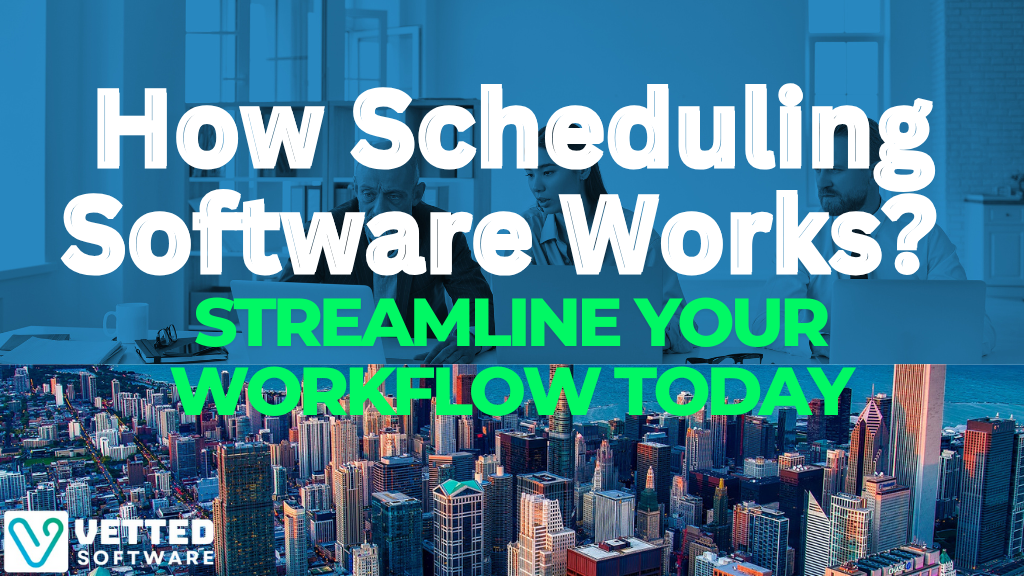Scheduling software helps organize tasks and manage time efficiently. It’s essential for businesses and individuals alike.
In today’s fast-paced world, staying organized is crucial. Scheduling software offers a solution. It simplifies planning, tracks deadlines, and ensures tasks are completed on time. Whether you’re managing a team or your personal schedule, this tool can make a significant difference.
Understanding how scheduling software works can help you harness its full potential. From setting reminders to coordinating team efforts, it covers all aspects of time management. In this blog, we’ll explore the inner workings of scheduling software. You’ll learn how it can streamline your tasks and boost productivity. Stay tuned to discover the benefits and functionalities of this powerful tool.
Introduction To Scheduling Software
Scheduling software is a tool designed to help individuals and businesses manage their time efficiently. It automates the process of planning and organizing tasks, meetings, and activities. This software ensures that everything happens at the right time without conflicts. Let’s explore the purpose and benefits of scheduling software and see who can use it.
Purpose And Benefits
The primary purpose of scheduling software is to streamline planning. It helps in managing appointments, tasks, and deadlines effortlessly. Here are some key benefits:
- Time Management: It helps users allocate their time wisely.
- Increased Productivity: By organizing tasks, it boosts efficiency.
- Conflict Avoidance: It prevents double-booking and scheduling conflicts.
- Reminders: It sends notifications for upcoming tasks and meetings.
This software is especially useful in today’s fast-paced world. It ensures that users stay on top of their schedules. It also reduces the stress of remembering every detail.
Who Can Use It
Scheduling software is versatile and can be used by various individuals and organizations:
- Individuals: For personal time management and daily planning.
- Small Businesses: To manage employee shifts and client appointments.
- Corporations: For organizing meetings, projects, and team schedules.
- Freelancers: To plan projects and communicate with clients.
- Students: For keeping track of classes, assignments, and study schedules.
In summary, this software is for anyone looking to manage their time better. It offers a simple solution to complex scheduling needs.
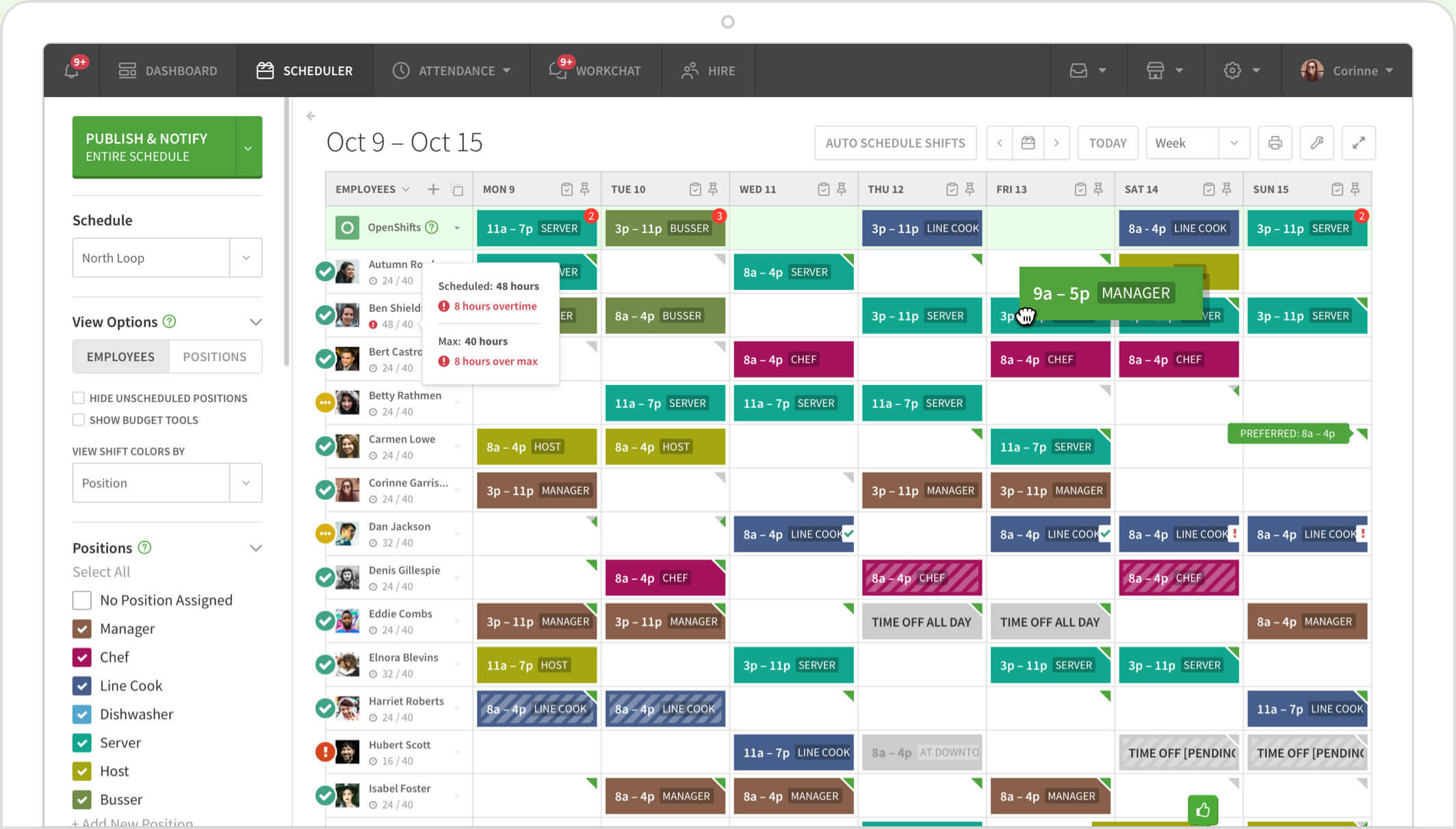
Credit: www.actitime.com
Key Features
Scheduling software can simplify your life. It does this through many features. In this section, we will explore the key features that make scheduling software effective. These features include automated scheduling and calendar integration.
Automated Scheduling
Automated scheduling is a core feature of any good scheduling software. It helps in reducing manual work. The software can automatically assign tasks based on availability. This feature minimizes double bookings and errors. It ensures that everyone’s schedule is up-to-date.
Automated scheduling often includes notifications. These alerts can remind team members of upcoming appointments or tasks. This keeps everyone informed and on track. With this feature, managing time becomes effortless.
Calendar Integration
Calendar integration is another crucial feature. It allows the software to sync with existing calendars. This means you can see all your appointments in one place. No need to switch between different apps.
Most scheduling software supports popular calendars. Examples include Google Calendar, Outlook, and Apple Calendar. This integration ensures you never miss an important meeting or event.
Integrated calendars also make it easy to share schedules. You can share your calendar with colleagues. This helps in planning meetings and avoiding conflicts.
In summary, calendar integration simplifies the scheduling process. It offers a unified view of your commitments. This makes managing your time more efficient.
How It Works
Scheduling software streamlines managing appointments, tasks, and events. It helps businesses and individuals save time and reduce errors. Understanding how it works can enhance its usage and benefits.
User Interface
The user interface is where users interact with the software. It’s designed to be intuitive and easy to navigate.
- Dashboard: Displays key information at a glance.
- Calendar View: Shows scheduled events, appointments, and tasks.
- Drag-and-Drop: Allows users to easily move or reschedule items.
- Notifications: Alerts users about upcoming or overdue tasks.
The user interface ensures smooth operation. It minimizes the learning curve for new users.
Backend Processes
The backend processes handle the complex operations of the scheduling software.
| Process | Description |
|---|---|
| Data Storage | Stores user data and schedules securely. |
| Algorithm | Optimizes scheduling based on user preferences. |
| Synchronization | Ensures data is updated across all devices in real-time. |
| Integration | Connects with other tools like email and calendars. |
These processes work behind the scenes. They ensure the software runs efficiently and effectively.

Credit: www.zoomshift.com
Customization Options
Scheduling software has transformed how businesses handle their operations. One of its key features is Customization Options. These options allow users to tailor the software to fit their specific needs. Customization ensures the software adapts to various business models. Let’s explore some of these options in detail.
Personalized Settings
Personalized settings enable users to adjust the software’s interface to their liking. This includes:
- Theme Selection: Users can choose from various themes to match their brand colors.
- Notification Preferences: Set up email or SMS alerts for important events.
- Language Settings: Choose the preferred language for the interface.
These settings help create a familiar and comfortable user experience. They also improve productivity by making the software more intuitive.
Adaptable Workflows
Adaptable workflows offer flexibility in managing tasks and projects. Key features include:
- Task Templates: Create templates for recurring tasks to save time.
- Custom Task Fields: Add specific fields to tasks to capture important details.
- Workflow Automation: Automate routine processes to reduce manual work.
Adaptable workflows ensure tasks are completed efficiently. They also allow for smooth adjustments as business needs change.
Here is a simple comparison table showcasing the benefits of these customization options:
| Feature | Benefit |
|---|---|
| Personalized Settings | Improves user experience |
| Adaptable Workflows | Enhances task management |
Embracing these customization options can lead to a more efficient and personalized scheduling experience.
Integrations
Integrations play a crucial role in the functionality of scheduling software. They enable seamless connections with other applications and services. This allows businesses to streamline their operations and improve efficiency.
Third-party Apps
Scheduling software often integrates with various third-party apps. These apps include calendars, email services, and project management tools. Integration with calendars ensures appointments sync automatically. This reduces the risk of double booking and missed meetings.
Email services integration helps in sending reminders and confirmations. It keeps both the business and clients updated. Project management tools integration allows for better task coordination. It helps in tracking deadlines and progress.
Api Connectivity
API connectivity is another critical aspect of scheduling software integrations. An API, or Application Programming Interface, allows different software systems to communicate. This connectivity enables custom integrations tailored to specific business needs.
Through APIs, businesses can connect their scheduling software to in-house systems. This ensures data flows smoothly between different platforms. It eliminates the need for manual data entry, reducing errors and saving time.
APIs also support advanced features like real-time updates and automated workflows. These features enhance the overall user experience and operational efficiency.
Security Measures
Security measures are crucial for scheduling software. These measures protect sensitive data and ensure only authorized individuals have access. Various security protocols are in place to protect the system from threats.
Data Protection
Data protection involves encrypting information. Encrypted data is unreadable without the correct decryption key. This ensures that even if data is intercepted, it remains secure.
Scheduling software often uses SSL (Secure Sockets Layer) certificates. SSL creates a secure connection between the user and the server. This prevents unauthorized access during data transmission.
Regular backups are another key aspect. Backups protect against data loss. If the system fails, data can be restored from backups.
Access Controls
Access controls determine who can view or modify data. Users have different access levels based on their roles. This minimizes the risk of unauthorized changes.
User authentication is vital. Strong passwords are required. Multi-factor authentication (MFA) adds an extra layer of security. With MFA, users need to provide two or more verification factors.
Audit logs track user activities. These logs record who accessed the system and what changes were made. They help in identifying suspicious activities.
User Training
Understanding the workings of scheduling software is crucial for effective use. One key aspect is User Training. Proper training ensures that users can maximize the benefits of the software. This section will cover the essential components of user training.
Onboarding Process
The onboarding process is the first step in user training. It introduces users to the software’s interface and features. A well-structured onboarding process typically includes:
- Initial Setup: Guidance on configuring the software to meet specific needs.
- Walkthroughs: Step-by-step tutorials for key functionalities.
- Interactive Demos: Hands-on experience with real-time feedback.
The goal is to make users comfortable and confident in using the software. An effective onboarding process can significantly reduce the learning curve.
Ongoing Support
After onboarding, users need ongoing support to address any issues or questions. This support ensures continuous improvement in user experience. Ongoing support can be provided through:
- Help Desk: A dedicated team to resolve user queries.
- Knowledge Base: A repository of articles and FAQs for self-help.
- Webinars: Regular sessions to update users on new features and best practices.
Effective ongoing support helps users stay updated and proficient. It also fosters a positive relationship between users and the software provider.
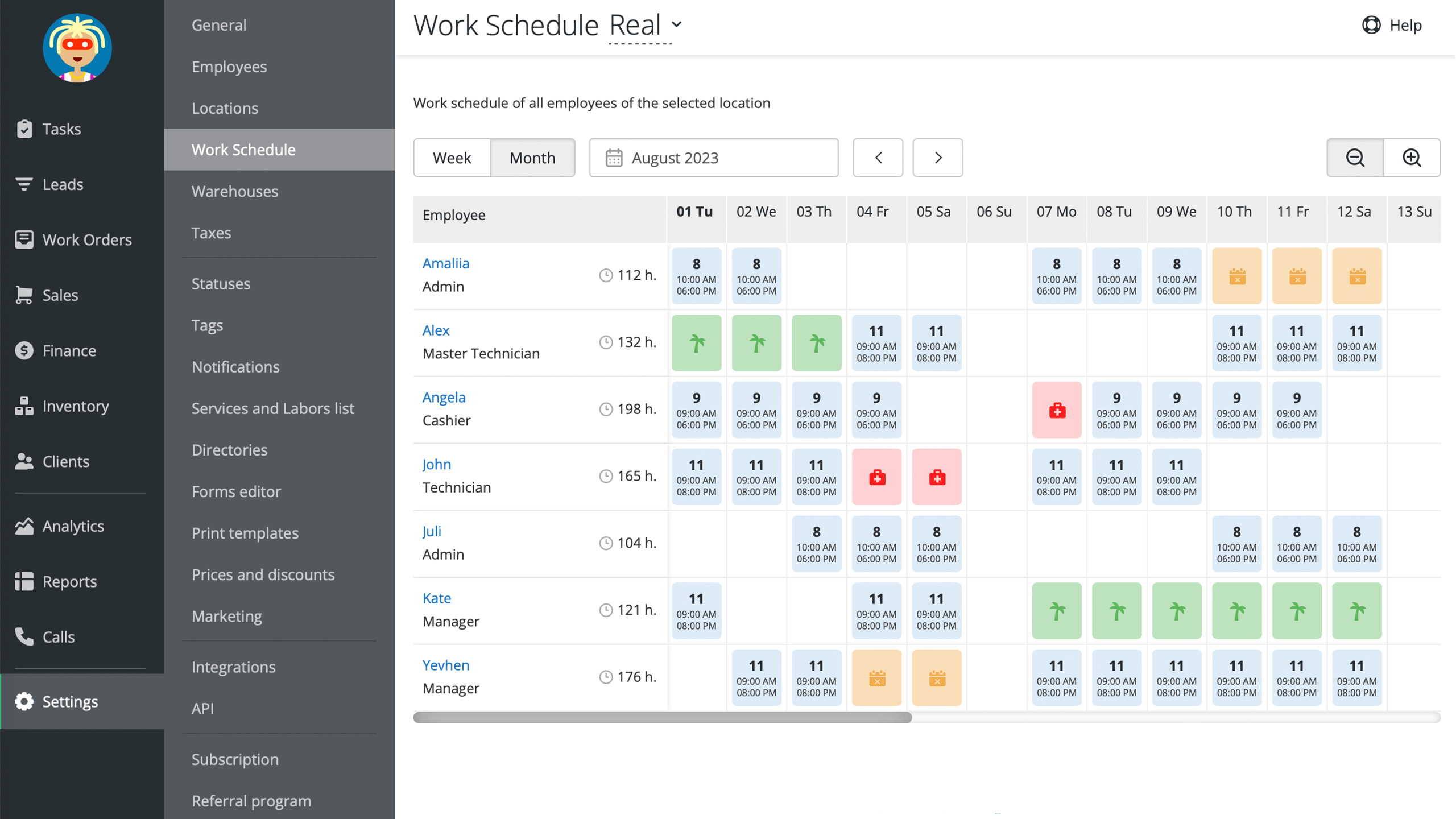
Credit: orderry.com
Choosing The Right Software
Choosing the right scheduling software is essential for your business. The right tool can save time, reduce stress, and improve productivity. But how do you make the right choice? Several factors must be considered to ensure you pick software that meets your needs.
Factors To Consider
First, think about the size of your team. Small teams may need fewer features. Large teams might need more robust options. Consider your budget too. Some software is free, while others have a cost. Check if the software integrates with tools you already use. This is vital for a smooth workflow.
Also, look at the user interface. Is it easy to navigate? A complicated system can waste time. Customer support is another important factor. Make sure help is available when needed. Lastly, read reviews from other users. Their experiences can offer valuable insights.
Popular Options
Several scheduling software options are popular among businesses. Google Calendar is a free tool that is easy to use. It integrates well with other Google services. Another option is Microsoft Outlook. It offers advanced features but might be complex for beginners.
Trello is also widely used. It is great for visual thinkers and small teams. For larger businesses, Asana can be a good choice. It offers many features for team management. Each of these options has its strengths. Choose one that best fits your needs.
Future Trends
Scheduling software is continually evolving, and the future holds exciting advancements. Companies need to stay updated with the latest trends to remain competitive. Let’s explore some future trends shaping scheduling software.
Ai And Automation
Artificial Intelligence (AI) and automation are transforming scheduling software. They help reduce manual tasks and improve accuracy. AI can predict staffing needs based on historical data. This ensures optimal resource allocation.
Automation streamlines repetitive tasks. For example, it can automatically send reminders or updates to employees. This saves time and reduces errors. AI and automation also help in handling complex scheduling scenarios. They provide solutions that human planners might overlook.
Remote Work Adaptation
Remote work is becoming more common. Scheduling software must adapt to this trend. It needs features that support remote teams. This includes easy access from different locations and devices.
Cloud-based solutions are essential. They allow employees to view and update schedules from anywhere. Communication tools integrated into scheduling software are also vital. They ensure team members stay connected and informed.
Flexible scheduling options are necessary for remote work. Employees may have different time zones and availability. The software should accommodate these variations.
| Future Trends | Impact |
|---|---|
| AI and Automation | Improves efficiency and accuracy |
| Remote Work Adaptation | Supports flexible and remote work environments |
Frequently Asked Questions
What Is Scheduling Software?
Scheduling software helps manage appointments, meetings, and tasks efficiently. It automates scheduling, reducing manual errors and saving time.
How Does Scheduling Software Work?
Scheduling software integrates with calendars and sends reminders. It uses algorithms to find optimal times for appointments and avoids conflicts.
Why Use Scheduling Software?
Scheduling software saves time, reduces errors, and improves efficiency. It ensures all appointments are managed seamlessly and without conflicts.
Can Scheduling Software Integrate With Other Tools?
Yes, scheduling software can integrate with various tools. It often syncs with calendars, email clients, and project management tools.
Conclusion
Scheduling software simplifies managing your time. It automates tasks, saves effort. Easily book appointments, set reminders, and track deadlines. This tool increases productivity and reduces stress. User-friendly interfaces make it accessible to everyone. No more missed meetings or double bookings.
With scheduling software, organize your life efficiently.