If you’ve ever come across old black and white photos and wished they had color, you’re in luck. ImageColorizer is an online tool designed to breathe new life into your monochromatic memories.
This AI-powered software makes it easy to colorize, enhance, and repair old photos without any PhotoShop skills. ImageColorizer stands out because it uses advanced AI technology to transform your photos in seconds. You can colorize black and white images, sharpen blurry pictures, improve portrait quality, and even remove scratches. With features like unlimited colorization and 1000 credits per month for enhancement and retouching, it’s a powerful tool for anyone looking to restore their old photos. The best part? It offers lifetime access for a one-time purchase, making it a cost-effective solution for photo restoration. Check out ImageColorizer here to learn more about its amazing features and how it can help you preserve your precious memories.
Introduction To Imagecolorizer
Welcome to our review of ImageColorizer, an innovative online tool designed to breathe new life into your old monochromatic photos. Whether you have faded family portraits or historical images, ImageColorizer can transform them with ease. This tool uses advanced AI technology to restore and colorize photos, making them look fresh and vibrant.
What Is Imagecolorizer?
ImageColorizer is an online tool that utilizes AI technology to colorize and restore old black and white photos. It offers a range of features that make it easy to enhance the quality of your photos without needing any PhotoShop skills. This tool can transform your old memories into colorful, high-quality images in just a few seconds.
Here are the main features of ImageColorizer:
- AI COLORIZE: Transforms black and white photos into vibrant, colorful images.
- AI ENHANCE: Sharpens blurry photos and improves overall photo quality.
- AI RETOUCH: Enhances and unblurs old portrait photos.
- AI REPAIR: Removes scratches and repairs damaged parts of photos.
Purpose And Use Cases
The primary purpose of ImageColorizer is to make old photos look new again. This tool is perfect for anyone who wants to restore cherished memories without spending hours on photo editing software. It’s ideal for:
- Individuals wanting to colorize and restore family photos.
- Historians and archivists working with old documents and images.
- Artists and designers looking to breathe new life into black and white images.
- Anyone needing to enhance and repair old photographs quickly.
With a one-time purchase of $29.95 (originally $299), users gain lifetime access to all features and future updates. ImageColorizer also offers a 60-day money-back guarantee and 24/7 email support, ensuring users have a seamless experience.

Credit: www.adaminsights.com
Key Features Of Imagecolorizer
ImageColorizer is an online tool that brings old monochromatic photos back to life. It offers a range of features that make photo restoration easy and effective. Let’s explore the key features of ImageColorizer.
Ai-powered Colorization
ImageColorizer uses advanced AI technology to transform black and white photos into vibrant, colorful images. The AI analyzes the photo and predicts the most accurate colors for each part. This process only takes a few seconds and requires no manual input from the user.
Batch Processing Capability
One of the standout features of ImageColorizer is its batch processing capability. Users can colorize multiple photos at once, saving time and effort. This feature is especially useful for large collections of old photos.
User-friendly Interface
ImageColorizer boasts a user-friendly interface that is easy to navigate. Even users with no photo editing experience can easily use the tool. The interface is designed to make the colorization process as smooth and intuitive as possible.
Support For Multiple Image Formats
ImageColorizer supports a wide range of image formats, including JPEG, PNG, and BMP. This versatility ensures that users can work with almost any type of photo they have.
Customizable Color Palettes
For users who want more control over the colorization process, ImageColorizer offers customizable color palettes. Users can adjust the colors to better match their preferences or the original colors of the photo.
How Imagecolorizer Benefits Users
ImageColorizer offers multiple benefits for users wanting to breathe new life into their old, monochromatic photos. This user-friendly tool utilizes advanced AI technology to make photo restoration simple and accessible. Let’s explore how ImageColorizer can enhance your image collection.
Enhancing Historical Photos
ImageColorizer is perfect for giving historical photos a fresh look. With its AI COLORIZE feature, users can transform black and white images into vibrant, colorful memories. This not only makes the photos more appealing but also helps to preserve history in a new and engaging way.
| Feature | Benefit |
|---|---|
| AI COLORIZE | Transforms black and white photos into colorful images |
Revitalizing Black And White Images
Revitalizing old black and white photos is easy with ImageColorizer. The tool’s AI technology automatically adds color, enhancing the photo’s overall appearance. This feature is great for those who want to see their old photos in a new light without needing advanced skills.
Improving Personal Photo Collections
ImageColorizer helps improve personal photo collections by offering features like AI ENHANCE and AI RETOUCH. These tools sharpen blurry images and enhance the quality of portrait photos, making them look more lifelike. Users can enjoy clear, high-quality photos without any hassle.
- AI ENHANCE: Sharpens blurry photos
- AI RETOUCH: Improves portrait photo quality
Saving Time With Automation
Using ImageColorizer saves time thanks to its automated features. Users can quickly colorize, enhance, and repair their photos without spending hours on manual editing. This is ideal for those who want fast results with minimal effort.
Achieving Professional-quality Results
ImageColorizer allows users to achieve professional-quality results with ease. The tool’s AI REPAIR feature removes scratches and repairs damaged parts of photos. This ensures that even the oldest and most worn-out photos can look new again.
- AI REPAIR: Removes scratches and repairs damaged photos
- High-quality enhancements and repairs
With ImageColorizer, anyone can restore and enhance their photo collection, no matter their skill level. The tool offers unlimited colorization and 1000 credits per month for the enhance and retouch features, making it a valuable addition to any photo enthusiast’s toolkit.
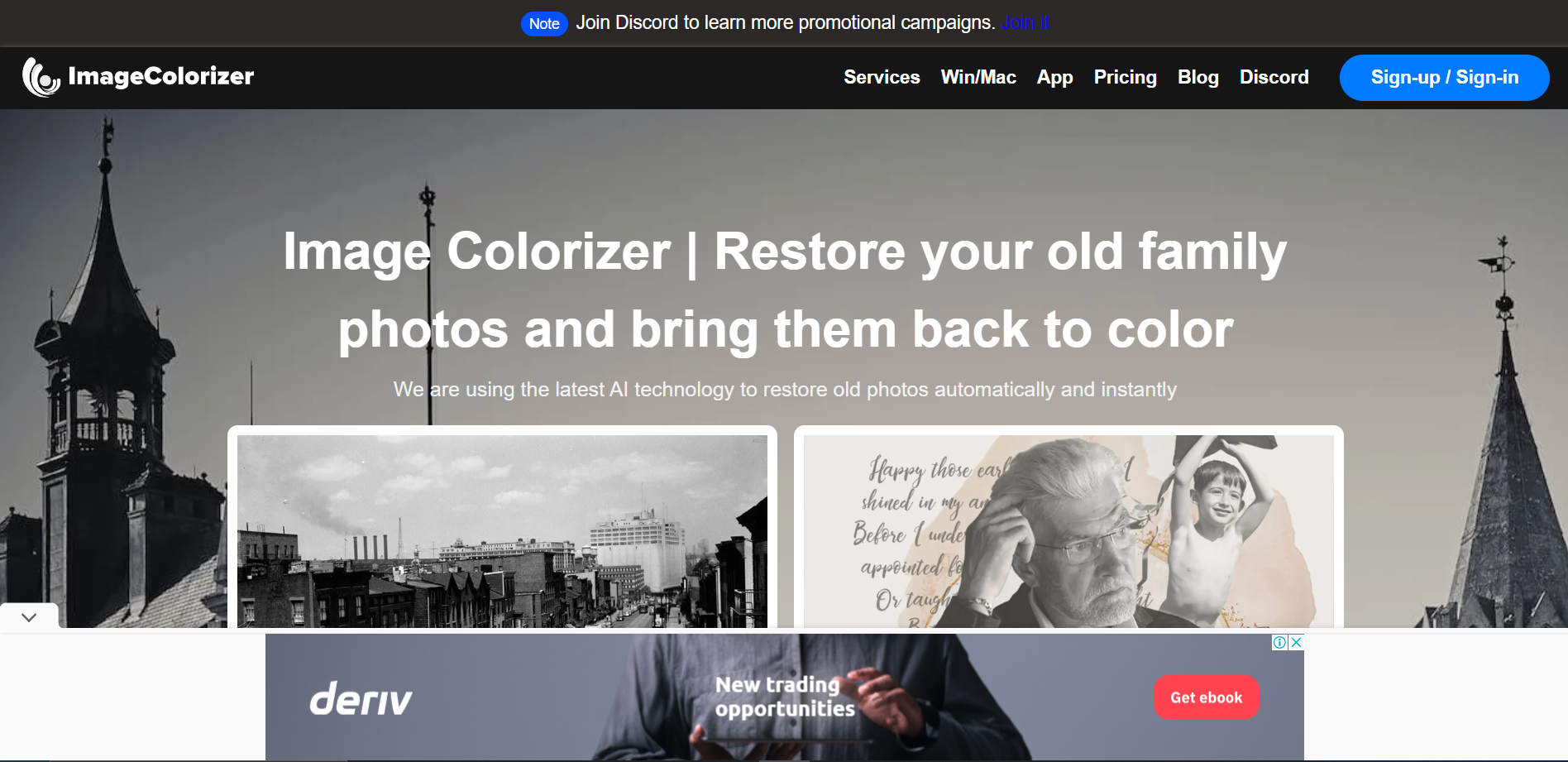
Credit: 10web.io
Pricing And Affordability
When it comes to choosing an image restoration tool, pricing and affordability play a crucial role. ImageColorizer offers various options to cater to different needs and budgets. Let’s dive into the details of the pricing structure and understand the value it provides.
Free Vs. Paid Versions
ImageColorizer offers both free and paid versions. The free version provides basic functionalities that allow users to colorize and restore a limited number of photos. While it gives a glimpse of the tool’s capabilities, it may not be sufficient for extensive use.
The paid version, on the other hand, unlocks advanced features and removes limitations. Users can enjoy unlimited colorization and receive 1000 credits per month for enhancing and retouching photos. This version is ideal for those who require regular photo restoration services.
Subscription Plans
ImageColorizer offers a straightforward pricing model with a one-time purchase option. Here’s a breakdown:
| Plan | Price | Features |
|---|---|---|
| Lifetime Access | $29.95 (original price $299, 90% discount) |
|
Value For Money
ImageColorizer offers substantial value for money, especially with the lifetime access plan. Here are some key points that highlight its affordability:
- High-Quality Enhancements: The AI technology ensures top-notch photo restoration.
- One-Time Purchase: No recurring fees, making it a cost-effective option.
- 24/7 Support: Continuous support ensures users can resolve issues promptly.
- Money-Back Guarantee: A 60-day refund policy provides a risk-free trial period.
With these features, ImageColorizer stands out as an affordable and efficient tool for restoring and colorizing old photos.

Credit: www.youtube.com
Pros And Cons Of Imagecolorizer
Imagecolorizer is an online tool that colorizes and restores old monochromatic photos without the need for Photoshop skills. It utilizes advanced AI technology to bring old memories back to life. Let’s explore the advantages and disadvantages of using Imagecolorizer.
Advantages
- AI Colorize: Transforms black and white photos into vibrant, colorful images in seconds.
- AI Enhance: Sharpens blurry photos and enhances overall photo quality.
- AI Retouch: Improves and unblurs old portrait photos, making them look lifelike.
- AI Repair: Removes scratches and repairs damaged parts of photos using machine learning.
- Ease of Use: No need for advanced photo editing skills.
- Unlimited Colorization: Users get 1000 credits per month for enhance and retouch features.
- 24/7 Email Support: Dedicated support available at all times.
Disadvantages
- One-time Purchase Cost: While discounted, the one-time fee of $29.95 may still be a barrier for some users.
- Limited Credits: The 1000 credits per month might not be sufficient for heavy users.
- Dependence on AI: The quality of results can vary depending on the AI’s effectiveness in specific cases.
- Online Tool: Requires a stable internet connection to use the service.
User Feedback And Reviews
Users have generally praised Imagecolorizer for its ease of use and the high-quality enhancements it provides. Many appreciate the quick transformation of old photos without needing photo editing skills. The 24/7 email support has also been noted as a valuable resource.
However, some users have pointed out the limitations of the free credits and the occasional inconsistent results from the AI. The one-time purchase cost, despite the discount, is another common point of feedback.
Overall, the tool has a positive reception, with many finding it a valuable addition for preserving and enhancing old photos.
Ideal Users And Scenarios
ImageColorizer is a versatile tool that serves various user needs. This section explores who benefits the most from using ImageColorizer and in what scenarios it excels.
Best For Professional Photographers
Professional photographers often require high-quality photo restoration. ImageColorizer offers AI-powered tools to enhance and repair photos with ease. The AI COLORIZE and AI REPAIR features can transform black and white photos into vibrant images, remove scratches, and enhance overall photo quality. This makes it a valuable tool for professionals looking to restore old photographs for clients.
Great For History Enthusiasts
History enthusiasts love preserving and reviving old photos. ImageColorizer breathes new life into historical images with its AI ENHANCE and AI RETOUCH features. These tools improve the clarity and detail of old photos, making them look lifelike and vivid. It’s perfect for those who want to bring the past into the present.
Perfect For Casual Users
Casual users who have old family photos can benefit from ImageColorizer. The tool does not require any advanced photo editing skills. Its user-friendly interface allows anyone to colorize and enhance photos quickly. With unlimited colorization and 1000 credits per month for enhancement and retouching, it is an excellent choice for personal use.
Ideal For Content Creators
Content creators need high-quality images to engage their audience. ImageColorizer provides AI-powered enhancements to improve photo quality and make content more appealing. Whether for blogs, social media, or other platforms, this tool helps create stunning visuals. The 24/7 email support ensures that creators can get assistance whenever needed.
Frequently Asked Questions
What Is Imagecolorizer?
Imagecolorizer is a tool that adds color to black-and-white photos. It uses advanced AI technology for accurate results. It’s user-friendly and efficient.
Is Imagecolorizer Free?
Imagecolorizer offers both free and paid versions. The free version has basic features. The paid version provides advanced options.
How Does Imagecolorizer Work?
Imagecolorizer uses AI algorithms to analyze and colorize photos. It detects objects and applies accurate colors. The process is automatic and quick.
Can Imagecolorizer Handle Old Photos?
Yes, Imagecolorizer can colorize old photos. It effectively restores and adds color to aged, black-and-white images. The results are impressive.
Conclusion
ImageColorizer offers a simple and effective way to restore old photos. It’s ideal for anyone wanting to bring black and white pictures to life. No Photoshop skills required. Just upload and let the tool work its magic. The AI features make your old photos clear and vibrant. Try ImageColorizer now and revive your precious memories. Check out the tool here.

